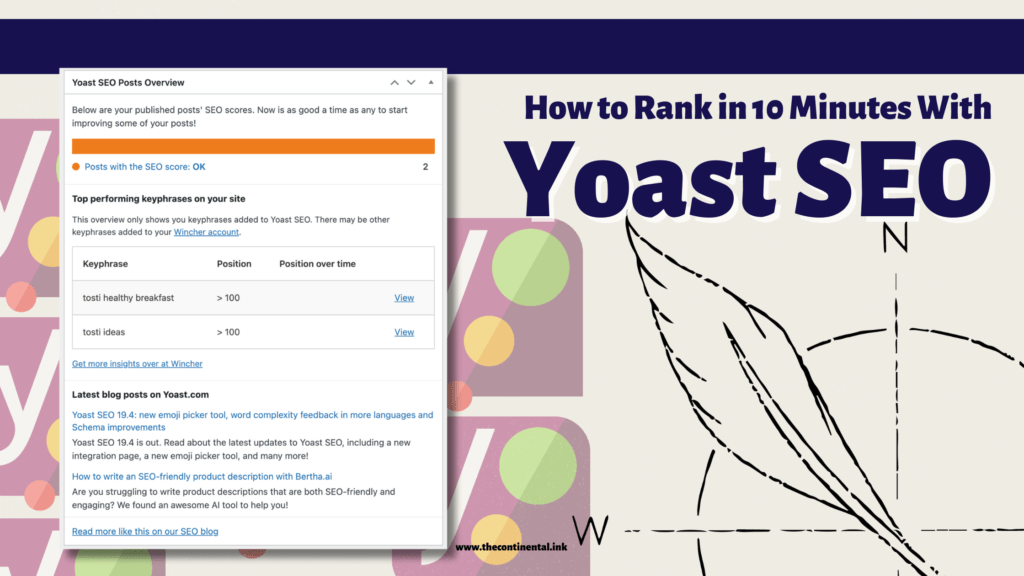We’ll be the first to admit, trying to keep tabs of all the “best” ways to optimize your blog post can be a drag.
Gurus will tell you 100s of hacks (and not all of them will make much sense) so you’re left scrambling to get 100 things done before you hit publish.
The tradeoff? It takes you 100x longer to put out content. Time that could have been spent writing another one, promoting your blog, or enjoying some well-deserved me-time.
This is where tools like Yoast come in handy. Although it can’t guarantee you’ll rank first in a week’s time, knowing how to optimize your blog post with Yoast will save you time and the mental load of figuring out whether your new blog post is optimized enough.
Today, we’ll walk you through the 10-minute process of optimizing your blog posts with Yoast’s recommendations.
Here’s what to expect 👇🏻
- Setting up Yoast SEO
- Getting your keywords in order
- Optimizing your blog post to please Yoast
- Actual steps to help you maximize your Yoast account
And the best part? Yoast is free! Sure, the paid plans give you more flexibility. But for newbie blogs on a budget, the free plan gives you plenty of functionality to help get you on the right track.
Wait. There’s more!
Want to find out the exact step-by-step process we follow to help our clients go from 0 to 7.5k clicks in >8 months? Check out our FREE 28-Step Foolproof On-Page Blog Post Optimization Checklist.
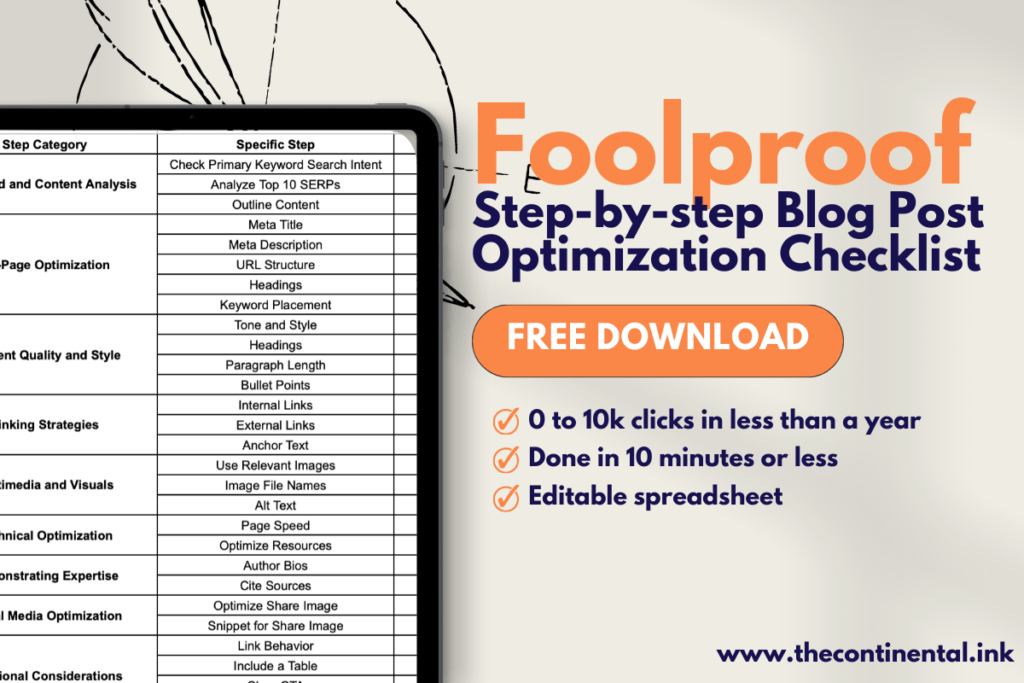
Getting Started with Yoast SEO
Trying to optimize your blog posts can take time, and a lot of effort. Tools like Yoast simplify that process to essentially give you a guide and a handy progress tracker. But there’s more to it than turning that red Yoast indicator green.
What is Yoast SEO?
Yoast SEO is the Swiss Army knife for anyone using WordPress wanting to nail their SEO. In simple terms, it’s a plugin that slaps your blog into SEO shape without needing a degree in rocket science. It guides you through optimizing your posts for search engines and human readers alike.
Here’s the deal:
-
1
Keywords and Meta Descriptions
Yoast makes sure you're not missing the mark. It helps you pick the right keywords and craft meta descriptions that catch both Google's and readers' eyes.
-
2
Readability Checks
Ever wondered if your post reads like a dream or a legal document? Yoast has your back, offering real-time advice on making your content reader-friendly.
-
3
SEO Scoring
Green, orange, red. No, it's not traffic lights; it's Yoast telling you how close you are to SEO perfection. This feature keeps you in check, ensuring your content is optimized before hitting publish.
-
4
Up-to-Date with Google
Google changes its mind more often than a chameleon changes colors. Yoast stays on top of these changes, ensuring your site doesn't fall behind in rankings.
Pro tip: Figure out how to set up Google Search Console so you can accurately track how well Yoast is helping you with your SEO efforts.
Why Use Yoast for Your Blog Posts?
Here’s the skinny on why Yoast SEO should be your blogging wingman:
Yoast demystifies SEO. Whether you’re a rookie or a pro, it translates SEO jargon into plain English, making sure your posts are primed to rank without you needing to crack open an SEO textbook.
That green light system? Gold. It’s like having a mini-editor telling you exactly what needs fixing for SEO greatness. If you’re green, you’re clean. It’s that simple.
Yoast doesn’t just obsess over keywords. It ensures your posts are easy on the eyes and minds of your readers, boosting engagement and lowering bounce rates.
With Google constantly moving the goalposts, Yoast keeps you in the game. It updates its algorithms to match Google’s, keeping your SEO strategy as fresh as your content.
Yoast helps improve your site’s readability and navigability, enhancing overall user experience. Happy readers stick around, and that’s exactly what you want.
How to Install Yoast SEO on WordPress
If you don’t already have Yoast installed on your WordPress site, here’s how you can do it:
- Start by logging into your WordPress site’s admin dashboard. This is your control room.
- On the left-hand menu, click on "Plugins". This is where the magic happens.
- At the top of the Plugins page, you'll see an "Add New" button. Click it.
- In the search bar, type “Yoast SEO”. No need for a magnifying glass; it should pop right up.
- Find Yoast SEO in the search results and hit “Install Now”. WordPress will do its thing and install the plugin. Grab a coffee; it’ll take just a moment.
- After installation, you’ll see an “Activate” button. Click it.
- Post-activation, navigate to the new SEO tab on your dashboard. Yoast offers a configuration wizard you'll find helpful.
Step-by-Step Guide to Using Yoast SEO
Optimizing your blog post with Yoast SEO is like giving your content a VIP pass to the search engine front lines. Here’s a practical, actionable guide to ensure your posts are not just visible but irresistible to search engines and readers alike.
1. Keyword and Intent Selection
Picking a keyword? Imagine you’re the detective and your audience’s Google search is the mystery. If your blog’s about “easy vegan dinners,” your keyword shouldn’t be just “vegan.” Why? Because “easy vegan dinners” nails the intent – people are hunting for quick, hassle-free recipes, not a veganism 101 lecture.
Think “best running shoes for flat feet” over “shoes.” It’s specific, and it screams, “I know what you’re looking for, and I’ve got the goods.”
Pro tip: Put yourself in your audience’s shoes (pun intended). Use tools like AnswerThePublic to get into their heads. Find those gold nugget keywords that match their search intent like a glove. It’s not just about traffic; it’s about getting the right eyeballs on your content.
2. Craft Your Content
When penning your post, imagine chatting with a friend over coffee, not a robot. Your goal? To inform, entertain, or solve their problem, not just stuff keywords where they don’t belong. Here’s how:
Stories hook readers. Starting with a personal anecdote or a relatable scenario can make your post more engaging.
Ditch the jargon. Use simple language that your grandma would understand.
Address your readers’ pain points directly. If your post promises to teach something, make sure it delivers clear, actionable solutions.
Include tips, tricks, or insights that readers won’t find anywhere else. This could be your personal experience, a unique perspective, or expert advice.
3. Optimize Your Meta Data
Before we dive deep into the nuts and bolts of metadata optimization, let’s set the stage. Meta data—your title, URL slug, and meta description—acts as your content’s digital storefront.
It’s the first thing search engines and, more importantly, your readers see in search results.
Getting this right means not just catching the eye of your potential audience but also signaling to search engines the relevance and context of your content.
Here’s how to polish each element to shine in the crowded online space.
Title Optimization
Crafting an SEO-friendly title is more art than science. Example: If your keyword is "vegan lasagna," a compelling title could be "Easy Vegan Lasagna Recipe: Ready in 30 Minutes!" This title is under 65 characters, incorporates the keyword, and promises value.
URL Slug
Your URL should be a no-brainer breadcrumb trail leading straight to your content. For the same "vegan lasagna" post, a good slug could be "/easy-vegan-lasagna-recipe". It's short, includes the keyword, and mirrors the title.
Meta Description
This is your elevator pitch to searchers. For our example, an engaging meta description could be "Discover our quick and easy vegan lasagna recipe, perfect for a healthy dinner. Ready in just 30 minutes!" Here, the keyword is naturally included, and the description entices clicks by highlighting the recipe's simplicity and quick prep time.
4. Body Content Optimization
Diving deeper into body content optimization, let’s make sure your blog post isn’t just another drop in the digital ocean. Optimizing your body content is about making your post irresistible to both search engines and humans. Here’s how to nail it:
Your H1 is like your post’s headline on a newspaper; make it count by including your keyword, but don’t stuff it. For example, if your keyword is “organic gardening tips,” your H1 could be “Top 10 Organic Gardening Tips for Beginners.” Use H2 and H3 for organizing your content into digestible sections, like “Choosing the Right Soil” (H2) and “Watering Your Organic Garden” (H3).
Drop your primary keyword in the first 100 words, setting the tone for your post. Imagine you’re baking a cake; this is your key ingredient sprinkled in early to flavor the entire piece. Throughout, use it where it feels natural, avoiding the robotic repetition that turns readers off.
Your secondary and LSI keywords further help Google understand exactly what your blog post is about. The intent is to support your primary keyword, but not outshine it. Make sure you sprinkle your secondary and LSI keywords throughout the body of your blog post but don’t overdo it! You might end up ranking for the wrong keywords.
Google loves variety. If your main keyword is “sustainable living,” mix in synonyms like “eco-friendly lifestyle” or related terms such as “green living tips.” This enriches your content’s context and avoids keyword overkill.
5. Linking Strategy
A solid linking strategy is a secret sauce to boosting your blog post’s SEO and user experience. Let’s dive deeper into making your internal and external links work harder for you.
Internal Links
These keep readers on your site longer, reducing bounce rates and increasing page views.
Link back to your own content that’s contextually relevant. For example, if you’re writing about “SEO Best Practices,” link to previous posts like “How to Choose Keywords” or “Optimizing Meta Descriptions.”
External Links
External links lend credibility to your content and help Google understand your post’s context and quality.
Reference authoritative sources, such as industry reports or academic research. For instance, citing a Google SEO guide when discussing algorithm updates.
Give this a try: Always ensure that external links open in a new tab to keep your site open in the background, and use relevant anchor text that gives readers and search engines context about the linked page’s content.
6. Rich Content
Let’s face it, a wall of text can be as exciting as watching paint dry. Spice up your blog posts with rich content to keep your readers hooked. Not only does this make your post more engaging, but it also can improve SEO. Here’s how:
- Images: A picture is worth a thousand words, right? Include relevant images that complement your content. For example, if you’re writing about home gardening, add a photo of your lush tomato plants. Ensure images are high-quality but optimized for web use to avoid slow loading times.
- Videos: People love videos! Embed a how-to video if your blog is instructional. For instance, if you’re discussing yoga poses, a demonstration video can be super helpful.
- Charts and Infographics: These are great for breaking down complex information. Writing about the benefits of a balanced diet? An infographic showing nutritional values can be both informative and visually appealing.
- Screenshots: If you’re explaining a technical process, like how to use a software tool, include screenshots. This can help readers follow along more easily.
- Bold Key Points: Don’t let your important messages get lost. Bold any crucial points or tips.
7. Image Optimization
Alright, let’s get into the nitty-gritty of image optimization. It’s not just about the pretty pictures; it’s how they talk to search engines and users. A well-optimized image can do wonders for your SEO and user experience.
Don’t just name your image file ‘image1.jpg’. Use a name that describes what the image is about. For instance, if you’re posting a chocolate cake recipe, name your image ‘decadent-chocolate-cake.jpg’. This helps search engines understand your image and improves your SEO.
This is where you get descriptive. Alt text is a concise description of your image for visually impaired users and when the image can’t be displayed. For our chocolate cake, the alt text could be ‘Close-up of a decadent chocolate cake slice on a white plate’. This not only boosts accessibility but also gives search engines more context.
Use keywords in both your file name and alt text, but keep it natural. Don't stuff keywords where they don't make sense. Remember, you're writing for humans as much as for search engines.
Common Yoast SEO Mistakes to Avoid
Diving into Yoast SEO is like navigating a new city. You might take a few wrong turns before finding the best route. Here are some common missteps to avoid:
- Keyword Stuffing: It’s like over-salting your food. Stuffing your content with too many keywords makes it unpalatable for readers and search engines. Balance is key.
- Ignoring Readability: If your content reads like a legal document, you’re doing it wrong. Yoast’s readability checks are there for a reason. Make your content engaging and easy to digest.
- Neglecting Meta Descriptions: Skipping meta descriptions is like forgetting to put a tag on your luggage. Without it, your content might not reach its intended destination. Use this space to entice readers and include your focus keyword.
- Forgetting Image Optimization: Remember, images speak volumes. Leaving them unoptimized is like having a mute spokesperson. Use descriptive file names and alt text.
- Overlooking Internal Links: Internal links are the breadcrumbs that guide users through your site. Not using them is a missed opportunity for both user experience and SEO.
Pro Tip: Don’t just rely on Yoast's green lights. They are guides, not gospel. Always review your content from a human perspective. After all, it’s people, not just algorithms, who will be reading your posts.
By avoiding these pitfalls, you’ll be on your way to mastering Yoast SEO, ensuring your content not only ranks well but also resonates with your audience. Remember, SEO is a marathon, not a sprint. Keep it real, keep it balanced, and you’re golden.
Measuring Your Optimization Efforts
So, you’ve optimized your blog post with Yoast. Now what? Let’s talk about tracking your triumphs and, well, not-so-triumphs.
-
1
Google Search Console
This is your SEO report card. It shows how your site performs in Google search results. Look for trends in click-through rates and keyword rankings. If you see a spike when you started using Yoast, you're on the right track.
-
2
Google Analytics
It’s like a window into your readers’ souls. Analytics gives you the lowdown on how visitors interact with your site. Track metrics like bounce rate and session duration to gauge if your content is truly engaging.
-
3
Bing Webmaster Tools
Don’t ignore this. Bing has its own audience, and insights here can offer a different perspective on your site's performance.
Now that you have right tools at hand, here are a few things you should think about when tracking your efforts:
Before you start tweaking with Yoast, note down your current stats. This way, you’ll have a clear ‘before’ and ‘after’.
SEO isn’t set-and-forget. Keep an eye on your metrics. Declines can signal a need for content updates or strategy shifts.
High rankings without engagement or conversions mean you need to reassess your content.
Frequently Asked Questions About Yoast
What's the Ideal Keyword Density for a Blog Post?
Keyword density is a bit like seasoning; too little and it’s bland, too much and it’s overpowering. With Yoast, the sweet spot is usually around 1-2%. This means your keyword should appear once or twice for every 100 words. It’s about natural inclusion, not forced repetition.
How Often Should I Use My Primary Keyword?
Using your primary keyword should feel natural in your content. Aim to include it where it makes sense, especially in key places like the title, headings, first paragraph, and conclusion. But remember, quality trumps quantity. It’s not about the number of times you use it, but how effectively you do it.
Can I Optimize Old Posts with Yoast?
Absolutely! It’s never too late for SEO. Dive back into your old posts and optimize them with Yoast. This can breathe new life into your content, improving its visibility and relevance. Think of it as giving your old posts a new coat of SEO paint.
Does Yoast SEO Work with All WordPress Themes?
Yes, Yoast plays nicely with almost all WordPress themes. It’s like a universal remote for SEO, designed to work across a wide range of themes without a hitch. So, you can focus on optimizing content, knowing Yoast has got the compatibility part covered.
How Does Yoast SEO Affect My Page Rankings?
Yoast SEO is like having an SEO coach in your corner. It guides you through optimizing your content, which can significantly affect your page rankings. By following its recommendations, you’re making your blog more attractive to search engines, thereby increasing the likelihood of higher rankings.
Your Yoast Journey Awaits
Learning how to optimize your blog post with Yoast isn’t just about following a set of steps; it’s about embracing an SEO mindset.
With the tools and insights Yoast offers, combined with regular tracking through platforms like Google Analytics and Bing Webmaster Tools, you’re well-equipped to elevate your content in search rankings.
Remember, the best optimization strategy is one that evolves with your audience and the ever-changing digital landscape. Keep refining, keep measuring, and let Yoast be your guide to SEO success.