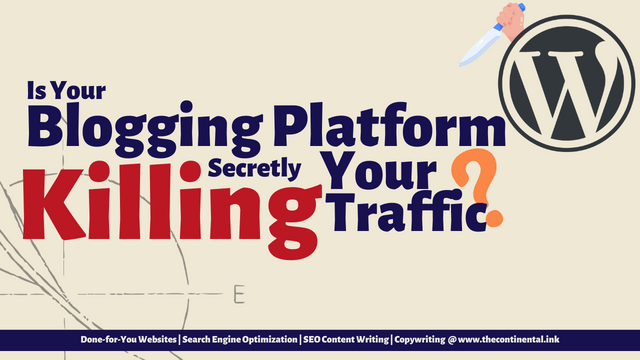Hey everyone! If there’s one question I get asked more than any other, it’s this: “What’s the best blogging platform?” It’s a loaded question, but I’m happy to break it down for you.
Let’s face it, choosing the right platform is HUGE. It’s like picking the foundation for your house – get it wrong, and everything else becomes a whole lot harder. I’ve built my fair share of blogs (and helped countless others do the same), so I’ve got some strong opinions on this.
Here’s what to expect 👇🏼
- We’ll introduce you to the top hosting providers that are making waves in 2024.
- A side-by-side comparison of the most important features, so you can see exactly what each host brings to the table.
- We’ll dive into speed and reliability, because a slow website is a recipe for reader frustration.
- From budget-friendly to premium plans, we’ll break down the costs so you can find a host that fits your wallet.
- We’ll cut through the tech jargon and explain everything in simple terms, so you can make a confident, informed decision.
By the end of this guide, you’ll be armed with the knowledge to choose a hosting provider that not only aligns with your budget but also empowers your blog to thrive and reach its full potential. Let’s get started!
Top Blogging Platforms At a Glance
| Feature | WordPress.org | WordPress.com | Ghost | Squarespace |
| Ease of Use | Moderate | Beginner-Friendly | Beginner-Friendly | Beginner-Friendly |
| Customization | High | Medium | Medium | Medium |
| Design/Themes | Extensive | Large Selection | Growing Library | Award-Winning |
| SEO Capabilities | Excellent | Good | Good | Good |
| Plugins/Extensions | 50,000+ | Limited | Growing | Limited |
| Pricing | Free (Hosting & Domain Separate) | Free – $45/month | $9 – $299/month | $16 – $46/month |
| Ideal For | Serious Bloggers, Businesses | Beginners, Casual Bloggers | Writers, Minimalists | Creatives, Businesses |
| Main Pros | Flexibility, Customization, SEO | Easy Setup, User-Friendly | Fast, Clean Design, Writing Focused | Beautiful Templates, Easy to Use |
| Main Cons | Learning Curve, Self-Hosted | Limited Customization, Monetization Restrictions | Smaller Ecosystem, Costly | Less Flexible, SEO Challenges |
| Unique Features | Huge community, endless possibilities | Simple, hosted solution | Markdown editor, modern publishing tools | Drag-and-drop editor, all-in-one solution |
My Top Blogging Platform Picks
Each blogging platform has its own unique flavor. The key is to find the one that aligns with your blogging style, goals,and tech comfort level. Here are my top picks, each with its own set of strengths and weaknesses:
1. WordPress.org: The Powerhouse
WordPress.org (not to be confused with its simpler sibling, WordPress.com) is the most popular content management system (CMS) on the planet. It’s the engine behind a staggering 43% of all websites – that’s everything from personal blogs to major news outlets and online stores. Why is it so beloved?
Why I Love It:
- Limitless Customization: WordPress.org is the ultimate blank canvas for your blog. With thousands of free and premium themes, you can make your blog look exactly how you want. And if you know a bit of code (or are willing to learn), you can customize it even further.
- Plugin Powerhouse: Plugins are like apps for your blog. Need a contact form? There’s a plugin for that. Want to optimize your SEO? Plugin. Want to build an online store? Yep, you guessed it – there’s a plugin for that too. With over 50,000 plugins available, the possibilities are endless.
- SEO Superstar: WordPress.org is built with SEO best practices in mind. It’s easy for search engines like Google to understand your content, which can help you rank higher in search results and get more traffic.
- Community and Support: The WordPress community is massive. If you ever run into a problem, chances are someone has already solved it and shared the solution online.
Who It’s For:
- Growth-Minded Bloggers: If you’re serious about growing your blog and turning it into a business, WordPress.org gives you the tools to scale.
- Control Freaks: If you want complete control over every aspect of your blog, from design to functionality, this is the platform for you.
- Tech-Savvy Folks: While WordPress.org has gotten more user-friendly over the years, it still requires a bit of technical know-how. If you’re comfortable tinkering with settings or learning new things, you’ll thrive here.
Heads Up:
- Self-Hosted: Unlike platforms like Squarespace or Wix, WordPress.org is self-hosted, meaning you’ll need to purchase your own web hosting and domain name. Don’t worry, it’s not as complicated as it sounds, and there are plenty of affordable options out there (Bluehost, SiteGround, and DreamHost are popular choices).
- Maintenance: While WordPress.org handles updates for the core software, you’ll be responsible for updating plugins and themes and keeping backups of your site. It’s not a huge deal, but it’s something to be aware of.
- Learning Curve: If you’re a complete beginner, there might be a bit of a learning curve. But trust me, the payoff is worth it. The WordPress community is incredibly supportive, and there are tons of resources available to help you get started.
2. WordPress.com: The Easier Sibling
WordPress.com is the simpler, more streamlined version of WordPress.org. It’s a fully hosted platform, meaning they handle all the technical stuff like hosting, security, and backups for you. Think of it as the “renting an apartment” version of blogging – it’s convenient, but you have less control over the decor.
Why I Love It:
- Effortless Setup: Getting started with WordPress.com is a breeze. Just sign up, pick a plan, choose a theme, and you’re off to the races. No need to worry about finding a host, installing WordPress, or configuring settings.
- Ease of Use: The interface is clean and intuitive, making it easy to write, edit, and publish posts. Even if you’re a tech newbie, you’ll be able to navigate the platform without breaking a sweat.
- Solid SEO: While not as powerful as WordPress.org in this department, WordPress.com still does a decent job with SEO. Your posts will be properly indexed by search engines, and you can optimize them further using plugins like Yoast SEO.
- Decent Flexibility: While the free plan is limited, upgrading to a paid plan unlocks more features and customization options. You can change themes, add plugins, and even install custom code snippets (if you know how).
Who It’s For:
- Beginners: If you’re just starting out and want to get your blog up and running quickly, WordPress.com is a great option. It’s a stress-free way to learn the ropes of blogging without getting bogged down in technical details.
- Casual Bloggers: If you’re blogging as a hobby or don’t need a ton of fancy features, WordPress.com offers a simple and affordable solution.
- Those Who Want a Hands-Off Experience: If you don’t want to deal with the technical aspects of running a blog,WordPress.com takes care of everything for you.
Heads Up:
- Limited Customization: Compared to WordPress.org, you have fewer options to customize your blog’s design and functionality. While there are still plenty of themes and plugins available, you won’t have the same level of freedom.
- Monetization Restrictions: On the free and lower-tier plans, you can’t run ads or use your own domain name (you’ll be stuck with a WordPress.com subdomain). If you plan to monetize your blog, you’ll need to upgrade to a higher-priced plan.
- Growth Limitations: If your blog really takes off and you start getting a ton of traffic, you might find that WordPress.com’s features aren’t robust enough to handle the load. At that point, you might consider migrating to a self-hosted WordPress.org site.
3. Ghost: The Sleek Alternative
Ghost is a relative newcomer to the blogging scene, but it’s quickly gaining a loyal following thanks to its streamlined design, laser-focus on writing, and lightning-fast performance.
Why I Love It:
- Clean and Focused: Ghost was designed from the ground up specifically for blogging. The interface is clutter-free,distraction-free, and puts the emphasis on your writing. Unlike WordPress, which can feel a bit overwhelming with its endless options, Ghost keeps things simple and elegant.
- Blazing Fast: Speed matters, both for your readers and for SEO. Ghost is built on modern technology that makes it super fast to load, which can improve your search rankings and keep your audience engaged.
- Intuitive Editor: The Ghost editor is a joy to use. It’s a clean, minimalist space where you can focus on your words without any unnecessary distractions. The editor also supports Markdown, a lightweight markup language that makes it easy to format your posts.
- Modern Publishing Tools: Ghost offers built-in features like memberships, subscriptions, newsletters, and native comments, making it easy to build a community around your blog.
Who It’s For:
- Writers First: If you’re a writer who wants a platform that gets out of your way and lets you focus on crafting great content, Ghost is a fantastic choice.
- Minimalists: If you prefer a clean, uncluttered aesthetic and don’t need a ton of bells and whistles, Ghost’s minimalist design will appeal to you.
- Speed Demons: If you value speed and performance, Ghost’s lightning-fast loading times will make you happy.
Heads Up:
- Smaller Ecosystem: While Ghost does have a growing marketplace of themes and integrations, it’s not as extensive as WordPress. If you need highly specialized features, you might find that WordPress offers more options.
- Pricing: Ghost is a paid platform. While there is a free trial, you’ll need to subscribe to a paid plan to unlock all the features and remove Ghost branding from your site. The cost can add up if you need a lot of extras.
- Less Customizable: While you can customize the look and feel of your Ghost site to a certain extent, it’s not as flexible as WordPress.org. If you’re a coding whiz who loves to tinker, you might find Ghost a bit limiting.
4. Squarespace: The Design Whiz
Squarespace is renowned for its sleek, modern templates that make it easy to create a visually stunning blog without any design experience. It’s a popular choice for photographers, artists, and other creatives who want their work to shine online.
Why I Love It:
- Jaw-Dropping Templates: Squarespace templates are the gold standard for beautiful web design. They’re clean,professional, and effortlessly chic. Whether you’re a fashion blogger or a food enthusiast, there’s a template that will make your content look amazing.
- Drag-and-Drop Simplicity: Squarespace’s interface is incredibly user-friendly. You can build your entire site (including your blog) using their intuitive drag-and-drop editor. No coding skills required.
- All-in-One Solution: Squarespace offers a suite of tools for building a complete website, not just a blog. You can easily add pages for your portfolio, online store, or even a scheduling system for appointments.
- Mobile Optimization: Squarespace templates are responsive, meaning they automatically adjust to look great on any device, from desktops to smartphones. Your blog will look stunning no matter how your readers access it.
- Built-in Marketing Tools: Squarespace includes features like email marketing, social media integration, and basic SEO tools to help you promote your blog and grow your audience.
Who It’s For:
- Visually-Oriented Bloggers: If you want your blog to be a feast for the eyes, Squarespace is the platform for you.Its templates are designed to showcase your content in the most visually appealing way possible.
- Creatives: Photographers, artists, designers, and other creatives will love how Squarespace allows them to create a stunning online portfolio with a blog attached.
- Those Who Want a Polished Look: If you want a professional-looking blog without the hassle of hiring a designer, Squarespace’s templates will make you look like a pro.
- Non-Techies: Squarespace is super easy to use, even if you have zero technical experience. The drag-and-drop editor makes it simple to customize your site and create beautiful layouts.
Heads Up:
- Limited Flexibility: While Squarespace is incredibly user-friendly, it’s not as flexible as WordPress.org. If you have specific customization needs or want to add advanced functionality, you might hit some limitations.
- SEO Challenges: While Squarespace has made strides in improving its SEO capabilities, it’s still not as easy to optimize your site for search engines as it is with WordPress. You’ll need to put in a bit more effort to get your content ranking well in search results.
- Cost: Squarespace is a paid platform. There’s no free plan, but they do offer a free trial so you can test it out before committing. The cost can add up if you need a lot of features or want to remove Squarespace ads from your site.
How to Choose the Best Blogging Platform for YOU
Okay, four options might still feel like a lot to choose from. Let’s break it down into actionable steps to help you figure out which platform is YOUR perfect match:
Step 1: Reflect on Your Blogging Vision
Grab a pen and paper (or open a new document) and answer these questions:
- Why do I want to blog? Is it a personal passion project, a professional endeavor, or something in between?
- What kind of content will I create? Will it be primarily text-based, or will you focus on visuals like photos and videos?
- What are my long-term goals for my blog? Do you want to grow a massive audience, build a business, or simply share your thoughts with a small group of friends?
- How much time and effort am I willing to invest? Are you looking for a hands-off experience, or are you comfortable getting your hands dirty with technical details?
Step 2: Consider Your Technical Comfort Level
If the thought of messing with code makes you break out in a cold sweat, prioritize platforms like Squarespace and WordPress.com, which offer user-friendly drag-and-drop interfaces and intuitive controls.
Now, if you enjoy tinkering with code and customizing every aspect of your blog, WordPress.org is your playground. Its vast array of themes and plugins will allow you to bring your vision to life.
Step 3: Set a Realistic Budget
If you’re on a tight budget, WordPress.org is a great option since the software itself is free. You’ll just need to pay for hosting and a domain name. WordPress.com also offers a free plan, but it comes with limitations.
On the other hand, if you’re ready to invest in your blog, platforms like Squarespace, Ghost, and the premium plans of WordPress.com offer a wide range of features and functionality for a monthly fee. Consider what features are essential to you and weigh the costs against the benefits.
Step 4: Prioritize Design and Functionality
- Aesthetics Matter: If having a visually stunning blog is essential to you, Squarespace is the clear winner. Its award-winning templates will make your blog look like a million bucks. Ghost also offers beautiful, minimalist designs.
- Customization is Key: If you want complete control over the look and feel of your blog, WordPress.org is the most flexible option.
- Functionality First: If you need specific features like memberships, subscriptions, or a robust e-commerce solution, research which platforms offer those capabilities.
Step 5: Explore Monetization Options (If Applicable)
If you plan to monetize your blog, research the monetization options available on each platform. WordPress.org offers the most flexibility, but WordPress.com and Squarespace also have options (often on their higher-tier plans).
Step 6: Test Drive the Platforms
Most platforms offer free trials or limited free plans. Take advantage of these to get a feel for the interface, features, and ease of use. Play around with different themes and layouts to see what resonates with you.
Remember, the “best” platform is the one that aligns with your unique goals, skills, and budget. By carefully considering your needs and priorities, you’ll be well on your way to choosing the perfect blogging platform to launch your online adventure.
My Two Cents
Personally, I’m a big fan of WordPress.org. The power and flexibility are unmatched. But, it’s not for everyone. If ease of use is your top priority, WordPress.com or Squarespace are solid choices. If you’re all about that minimalist vibe, give Ghost a try.
The best blogging platform is the one that fits YOUR needs and goals. Don’t get caught up in the hype – choose the platform that empowers YOU to share your voice with the world.
Let me know if you have any questions! Happy blogging, friends!